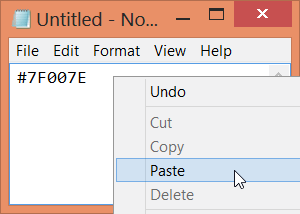The traditional clipboard utility helps a lot in our daily content handling. Pieces of texts, links, figures, or images make it from one location to the other many times a day. The tiny LoneColor app uses the clipboard to talk to the user, while maintaining its zero interface concept in every aspect.
LoneColor is a tiny zero interface app. It does its tiny job (setting a new solid color Desktop wallpaper), immediately after double-clicking it. No windows are opened, no settings need to be set. If you run it as it is (without renaming the file), you will get a random color wallpaper. LoneColor shows you the code of this random color, not in a window or in a user interface message, but... in the clipboard.
Immediately after running LoneColor, you can do a paste action (Ctrl+V) in any text field or text file, and get the color code. A color code such as #84FE21. Or #DECADE. And whether you are a web designer, or involved in online marketing, or perhaps want to create and name a new color, you can easily snatch some valuable data with this less known feature of LoneColor.
LoneColor also spills error messages using the clipboard. The app works as follows: rename the .exe file by adding a color name or code to it (for instance LoneColor blue), run it, and you get a blue solid color desktop wallpaper. However, if you do not use a valid color code, or a proper color name, or if you specify two colors at a time (for instance LoneColor red blue), you will get an error message: The wallpaper color has been specified twice: "red" and "blue". But as LoneColor is a zero interface app, and that concept is maintained in every aspect, you are just not going to see the text message unless you paste it into Notepad.
However, you will see that the wallpaper is not changing, and you'll hear an error sound.