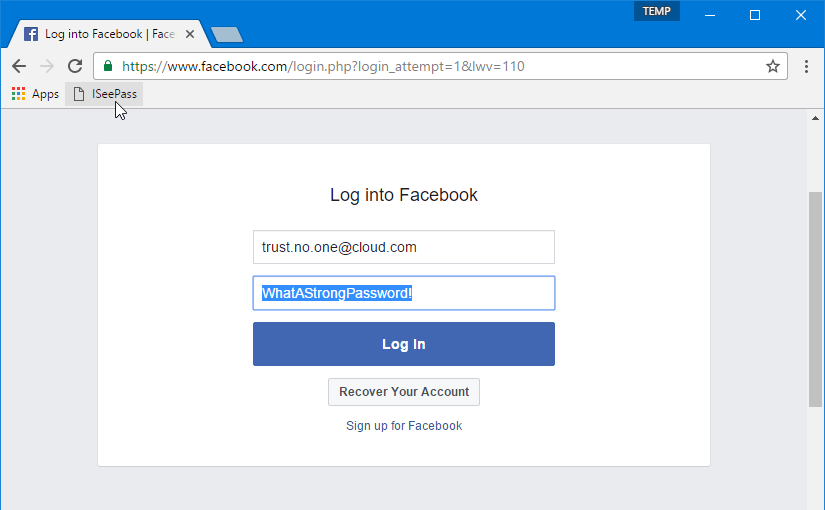Passwords in web browsers are hidden behind asterisks. This is for your protection, but what if you need to see what you are typing, or trying to recover or copy a saved password from behind the asterisks? Use ISeePass. It's a tiny bookmarklet that instantly reveals all password on a web page. ISeePass works in web browsers across PCs, tablets and smartphones, running Android, iOS, Linux, Mac OS, Windows, and more.
-
Password Reveal
Instantly reveal passwords hidden behind asterisks or dots with just one click, making it easy to access saved passwords or check if you are typing in the correct password.
-
Cross-Browser
ISeePass works seamlessly across web browsers, including Brave, Chrome, Edge, Firefox, Opera, Safari, and any other web browser that supports bookmarklets.
-
Cross-Platform
ISeePass works across various devices and operating systems, such as PCs, laptops, tablets, and smartphones running Android, iOS, Linux, Mac OS, Windows, and more.
-
No Installation
ISeePass is easy to use and doesn't need to be set up. Just drag the ISeePass bookmarklet to your browser's bookmarks bar.
-
On-Demand Toggle
ISeePass allows you to hide and reveal passwords as needed, providing an added layer of security and convenience.
-
Time-Saving Tool
ISeePass saves you time and effort by getting rid of the need to dig through browser settings to find a forgotten password.
-
Increased Security Awareness
By demonstrating how easily passwords can be accessed when stored in browsers, East-Tec aims to increase user awareness about the importance of encrypting and securely deleting personal information.