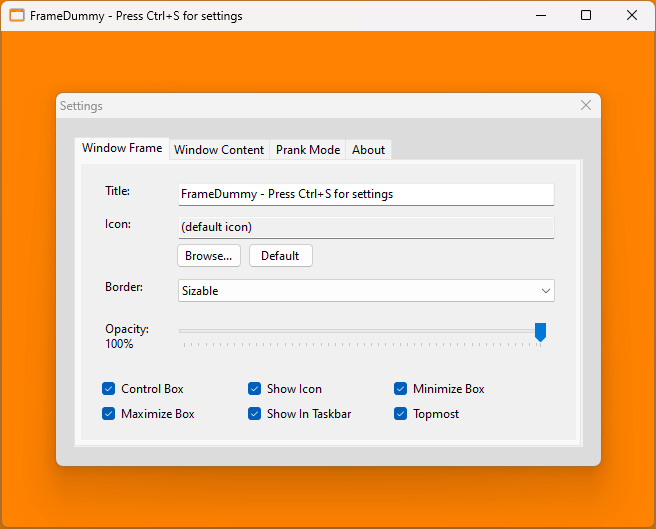A fake frame
Run FrameDummy and get an empty and transparent desktop window frame. Move the frame over any other window or screen area, or resize it to any desired size. Just like any other desktop window.
Add an image
Fill the fake frame with any image just by dragging and dropping the image file. Use a holiday photo, a birthday card, a smiley face, a texture, or even a screenshot of another real window.
Play a prank
Use FrameDummy to make a fake desktop window, that looks 100% real. Choose a program or link that will open when the fake window is clicked. Hide all clues to its identity, and even make it unclosable.
Leave a message
Write a greeting or a birthday card, save it as image, and show it with FrameDummy. Personalize it with a nice message in the title bar, and set it to automatically open as a desktop window when the PC starts.
Test an interface
If you are involved in software development, there are times when you want to see how an interface looks like as a real desktop window. FrameDummy allows you to test it like the real thing.
Easy to customize
Simply right click or press Ctrl+S, and start customizing: change the window title, icon, and content, make it resizable or fixed, hide some buttons, or remove it from the Windows taskbar.
Selected reviews

Simple yet highly effective - nobody will notice the difference to a standard Windows desktop frame.

This free tool is a funny gimmick. ... FrameDummy ensures surprised faces. The application is simple and the result is deceptively real.

This one is a quite special program with unique functionality, thus there are no alternatives.

FrameDummy is just that, a dummy window frame that can be used for just about anything you want.
Rocky Bytes
Rocky Bytes Score: Great!

The real fun starts in the tool's settings window, that customizes the frame. ... FrameDummy works perfectly at what it does.

This program saved the day for me. I use it to overlay over software ... to hide all the other text and irrelevant information. Essentially I used this as a skin for a display. Great!
Shawn A